jstl 다운로드 : https://repo1.maven.org/maven2/jstl/jstl/1.2/
Index of /maven2/jstl/jstl/1.2/
repo1.maven.org
web-inf 폴더의 lib 안에 jstl-1.2 jar 파일을 넣어준다.
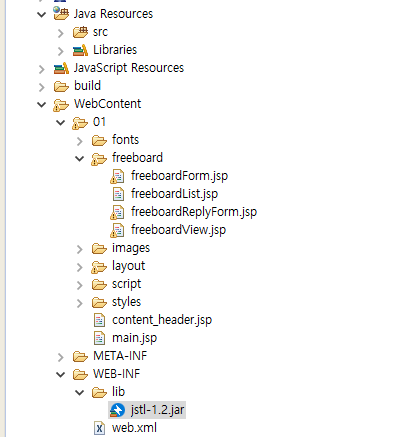
|
1 2 3 4 5 6 7 8 9 10 11 12 13 14 15 16 17 18 19 20 21 22 |
<%@ page language="JAVA" contentType="text/html; charset=UTF-8" pageEncoding="UTF-8"%> <!DOCTYPE html> <html> <head> <meta charset="UTF-8"> <title>엄마!!미안해!!</title> </head> <body> <jsp:include page="./layout/header.jsp"></jsp:include> <div id="wrapper"> <jsp:include page="./layout/left.jsp"></jsp:include> <div id="page-wrapper"> <jsp:include page="content_header.jsp"></jsp:include> <div class="page-content"> <jsp:include page="./freeboard/freeboardForm.jsp"></jsp:include> </div> <jsp:include page="./layout/footer.jsp"></jsp:include> </div> </div> </body> </html> |
cs |
이러한 html 파일을 jstl을 이용해서 코딩해보자!
|
1 2 3 4 5 6 7 8 9 10 11 12 13 14 15 16 17 18 19 20 21 22 23 24 |
<%@ page language="JAVA" contentType="text/html; charset=UTF-8" pageEncoding="UTF-8"%> <%@ taglib prefix="c" uri="http://java.sun.com/jsp/jstl/core" %> <!DOCTYPE html> <html> <head> <meta charset="UTF-8"> <title>엄마!!미안해!!</title> </head> <body> <c:import url="/01/layout/header.jsp"></c:import> <div id="wrapper"> <c:import url="/01/layout/left.jsp"></c:import> <div id="page-wrapper"> <c:import url="/01/content_header.jsp"></c:import> <div class="page-content"> <%-- <c:import url="/01/freeboard/freeboardForm.jsp"></c:import> --%> <c:import url="${!empty param.contentPage ? param.contentPage : '/01/freeboard/freeboardList.jsp'}"></c:import> </div> <c:import url="/01/layout/footer.jsp"></c:import> </div> </div> </body> </html> |
cs |
위의 코드를 보면 <%@ taglib="c" uri="http://java.sun.com/jsp/jstl/core" %> 라는 taglib 디렉티브를 추가하고,
<jsp: include page="~~"> 이부분을 -> <c:import url=""> 의 형식으로 바꾸어주었다.

'JSP회원가입 및 게시판' 카테고리의 다른 글
| <게시판만들기>-게시판 내용보기 (0) | 2020.06.28 |
|---|---|
| <게시판만들기>-게시판 입력폼 (2) | 2020.06.28 |
| <게시판만들기>-게시판 출력하기 (0) | 2020.06.28 |
| <게시판만들기>-RSA 암호화를 이용하여 로그인하기 (2) | 2020.06.28 |
| main.jsp (0) | 2020.06.21 |